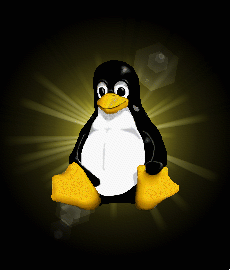|
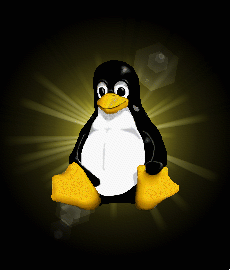 |
|
Linux Server Setup
NFS requires RPC to operate. The following daemons are run when the
linuxconf nfs service is started:
- rpc.rquotad - Enforces the set quotas for remote mounted NFS systems.
- rpc.mountd - Performs the requested mounts.
- rpc.nfsd - Handles the user interface to the kernel module that
performs NFS.
Server Configuration
To set up the server side:
- Edit the file "/etc/exports" as in one of the examples below.
- Then type "exportfs -a".
- Activate NFS services using linuxconf.
- After making any changes, restart the nfs daemon either by using "linuxconf"
or typing "/etc/rc.d/init.d/nfs restart". Also if you want changes to the
/etc/exports file to take place immediately, install them with the "exportfs
-r" command. Doing this, you will not need to restart nfs for changes to
be in effect.
This is an example of an exports file for general use:
/data/installs jimslinux(rw,no_root_squash)
/data/docs *.mycompany.com(ro,root_squash)
/data markslinux(rw,no_root_squash) tomscomputer(ro)
/tftpboot linux3(ro,no_root_squash)
/data tedslinux(ro,no_root_squash)
|
|
The third line allows markslinux to have full access even at the root level
to all files in /data, but tomscomputer has read only access, at the world
(other) level.
This is an example of an exports file set up for diskless computers with remote
booting:
/tftpboot/lts/ltsroot 10.1.0.101/255.255.0.0(ro,no_root_squash)
/tftpboot/lts/ltsroot 10.1.200.1/255.255.0.0(ro,no_root_squash)
/tftpboot/lts/ltsroot 10.1.200.2/255.255.0.0(ro,no_root_squash)
/tftpboot/lts/linux3 10.1.200.2/255/255.0.0(rw,no_root_squash)
The format of the file is:
directoryname hostname(options)
The hostname can be the IP address followed by the netmask as shown above.
Options include:
- no_root_squash - Allows root users on client computers to have root access
on the server. Mount requests for root are not be mounted to the anonomous
user. This option is needed for diskless clients.
- root_squash - Requests from root clients are mapped to the nobody user and
group ID so they will only have file privileges associated with other.
- ro - read only access
- rw - read write access
There are many more options documented in the exports(5) man page.
Performing the mount from the client
To do the mount on the remote machine:
- On the remote boot machine, "linux3", after making a /tmp/mnt directory on
the remote machine "linux3", type "mount -n 10.1.0.100:/tftpboot/lts/linux3 /tmp/mnt
-t nfs".
- The -n is only needed if the /etc directory on the remote boot machine is
read only.
- The 10.1.0.100 address is the address of the NFS server machine with the
filesystem being mounted.
Client Setup
To set up the client side on a fully functional Linux machine type "mount -o
rsize=1024,wsize=1024 mymachine:/data /mnt/mymachine/data
|About Linux ||
Linux Command || User Creation Command || file
Permission || File System ||
Ttips and Tricks ||
|| Lan Setup ||
NFS Server || DNS Server||
Samba Server || TelNet || FTP Server
|
Copyright © 2000 - 2005 sourabhvikas. All rights reserved Worldwide.
Any duplication, reproduction, or distribution of this material is strictly
prohibited.
To access reprinting rights, please contact
Vikas and Sourabh. |
|
Feedback
|| Disclaimer
|| Privacy Policy |